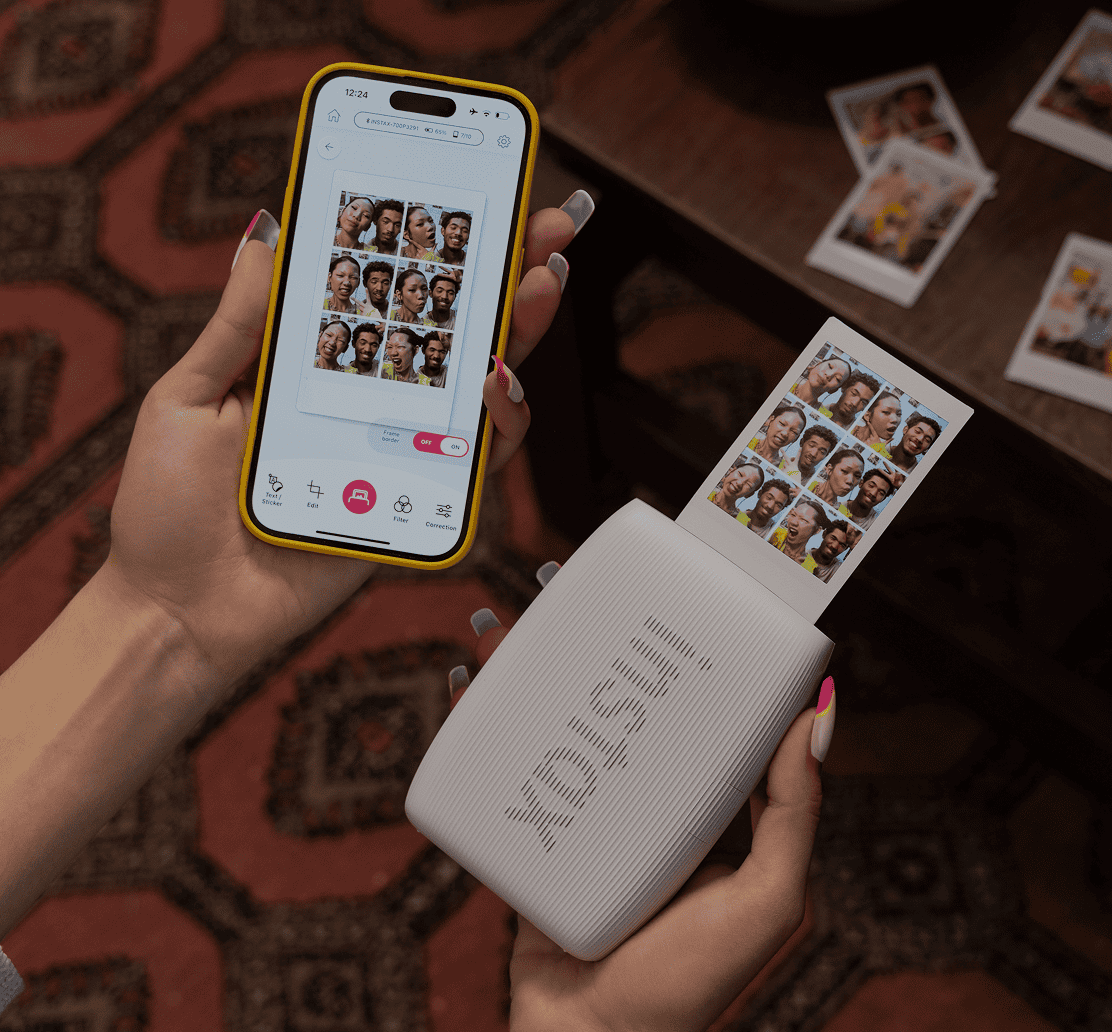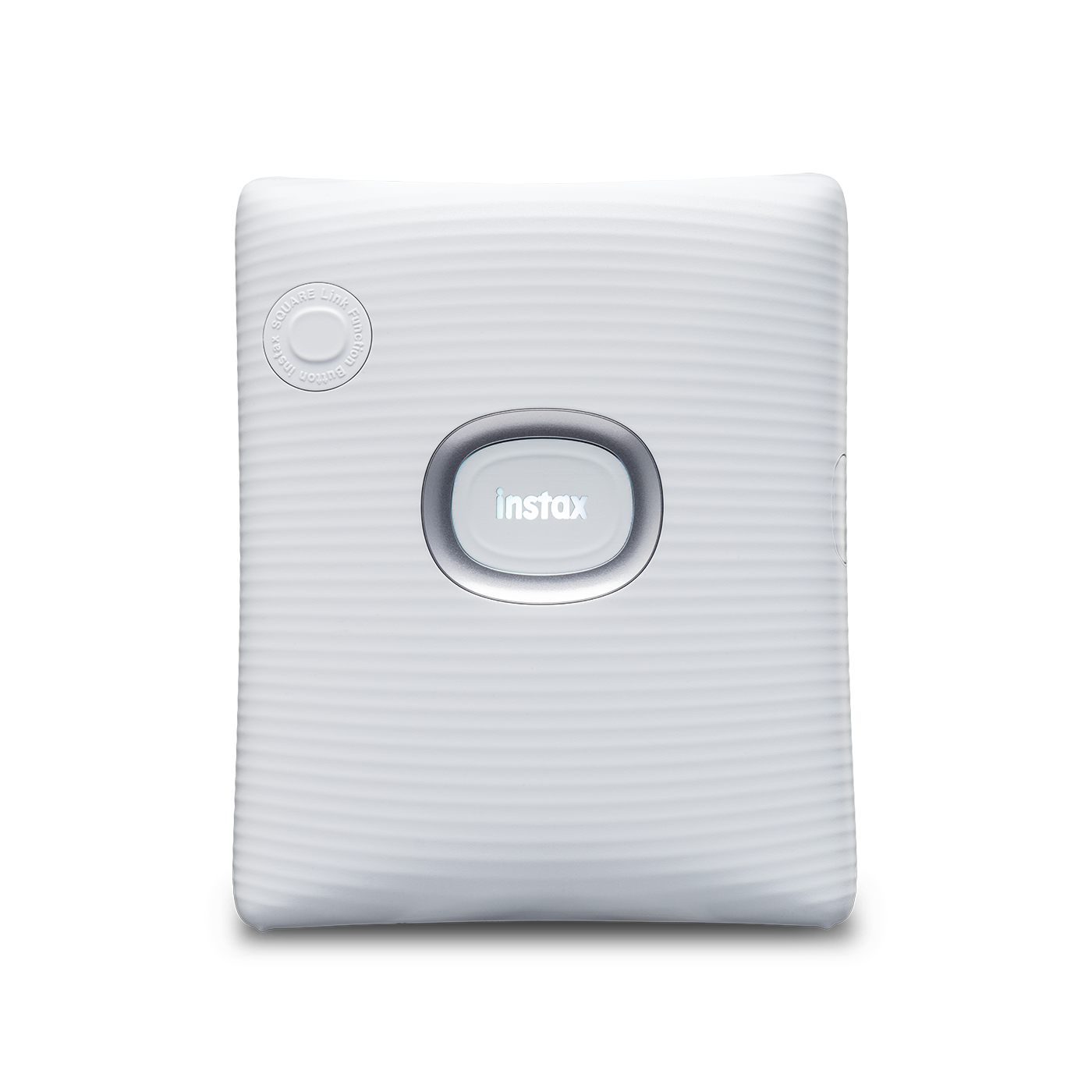All instax® Smartphone Printers
Get physical with your digital memories.
Print instantly from your Smartphone.

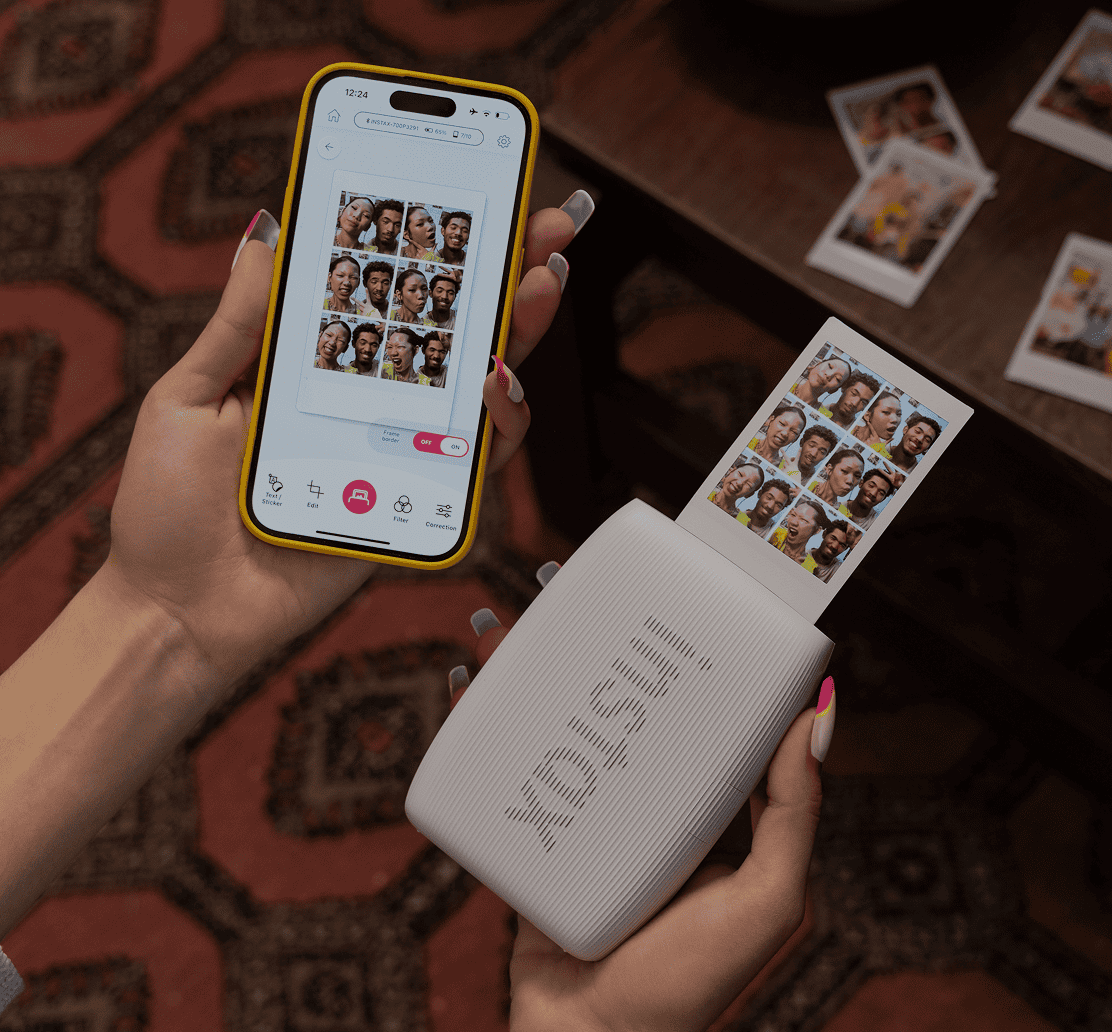
Smartphone Printers
Give your creativity new shape with the fascinating SQUARE Link™.
Ash White

INSTAX Connect™

Frame Print

AR Print
A clever little printer with creative modes & controls
Ash White

Motion Control

Print Mode

Fun Mode
Virtual meets physical with creative features & effects
Clay White

instaxAiR

Video Print

Simple Print
‘Give your take’ with the NEW instax LINK WIDE
Mocha Gray

Video Print

Multi-Print

Editable Templates


Hybrid Printers
Show how you see the world with the instax mini Evo™
Black

Lens & Film Effects

Selfie Mode

Dual Shutter
Live life and play with the instax mini LiPlay™
Stone White

Selfie Mirror

QR Code Sounds

Frames and Filters
Discover new reasons to print your photos with our line of smartphone printers.
Join Us
Instant offers, ideas and inspiration. Straight to your inbox. No nonsense.