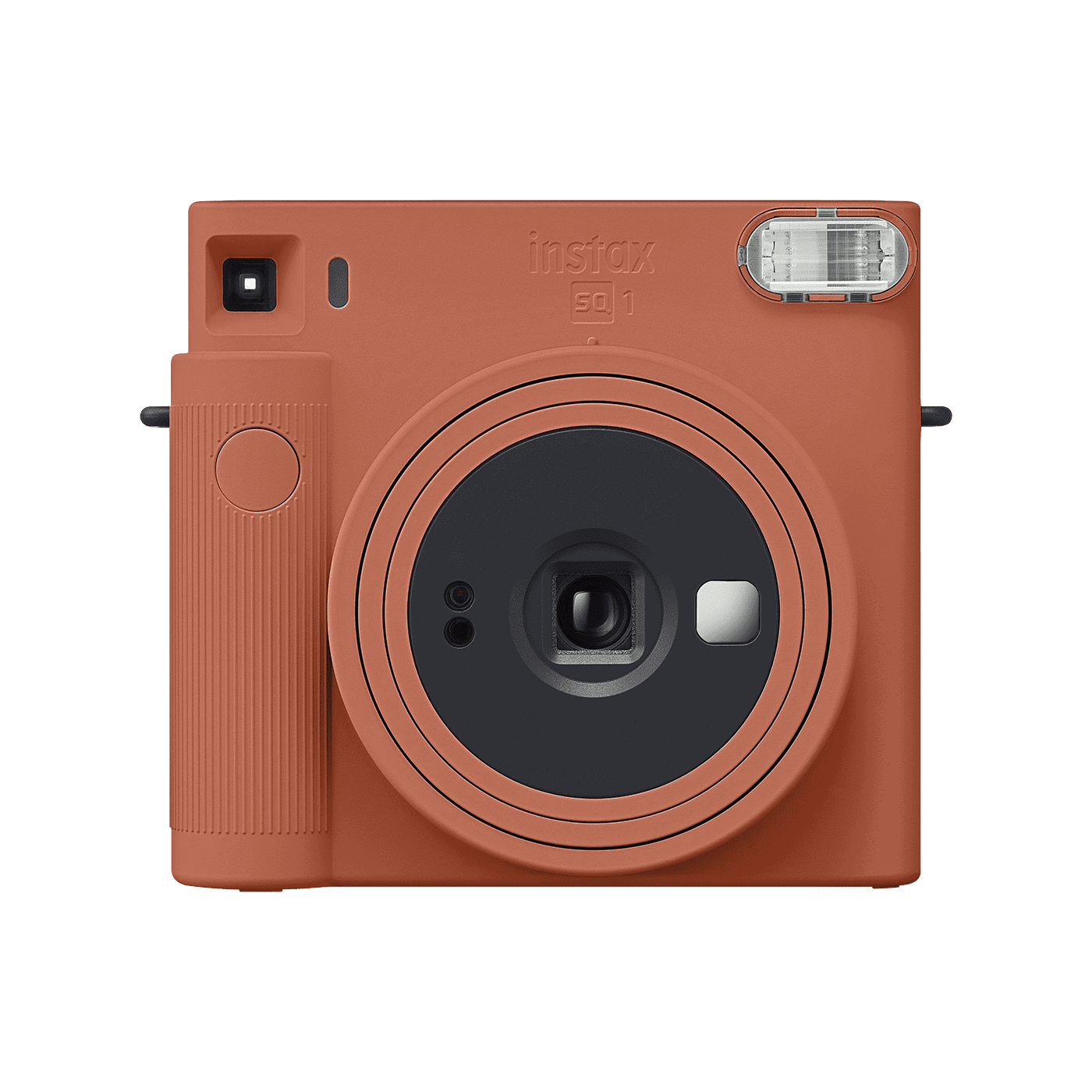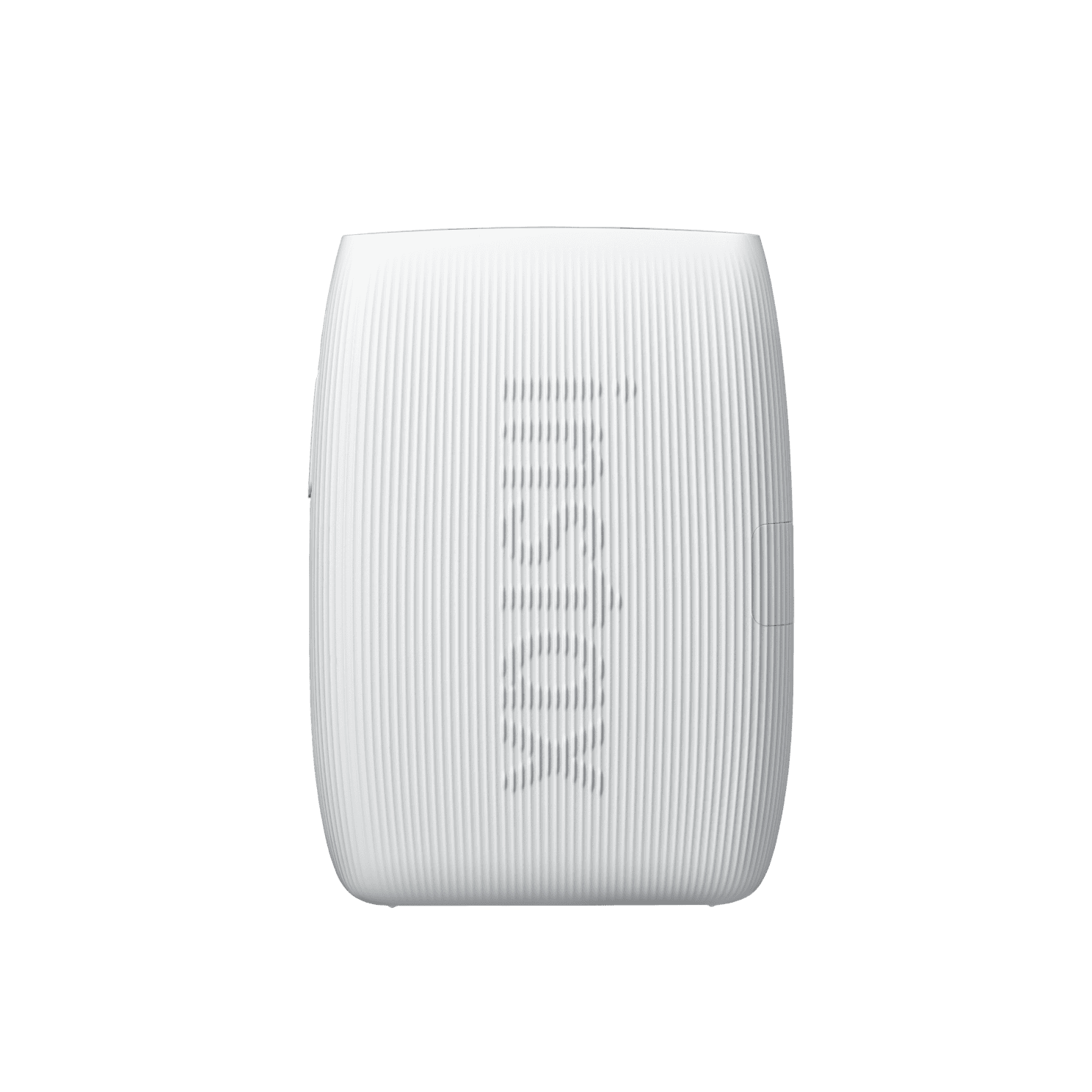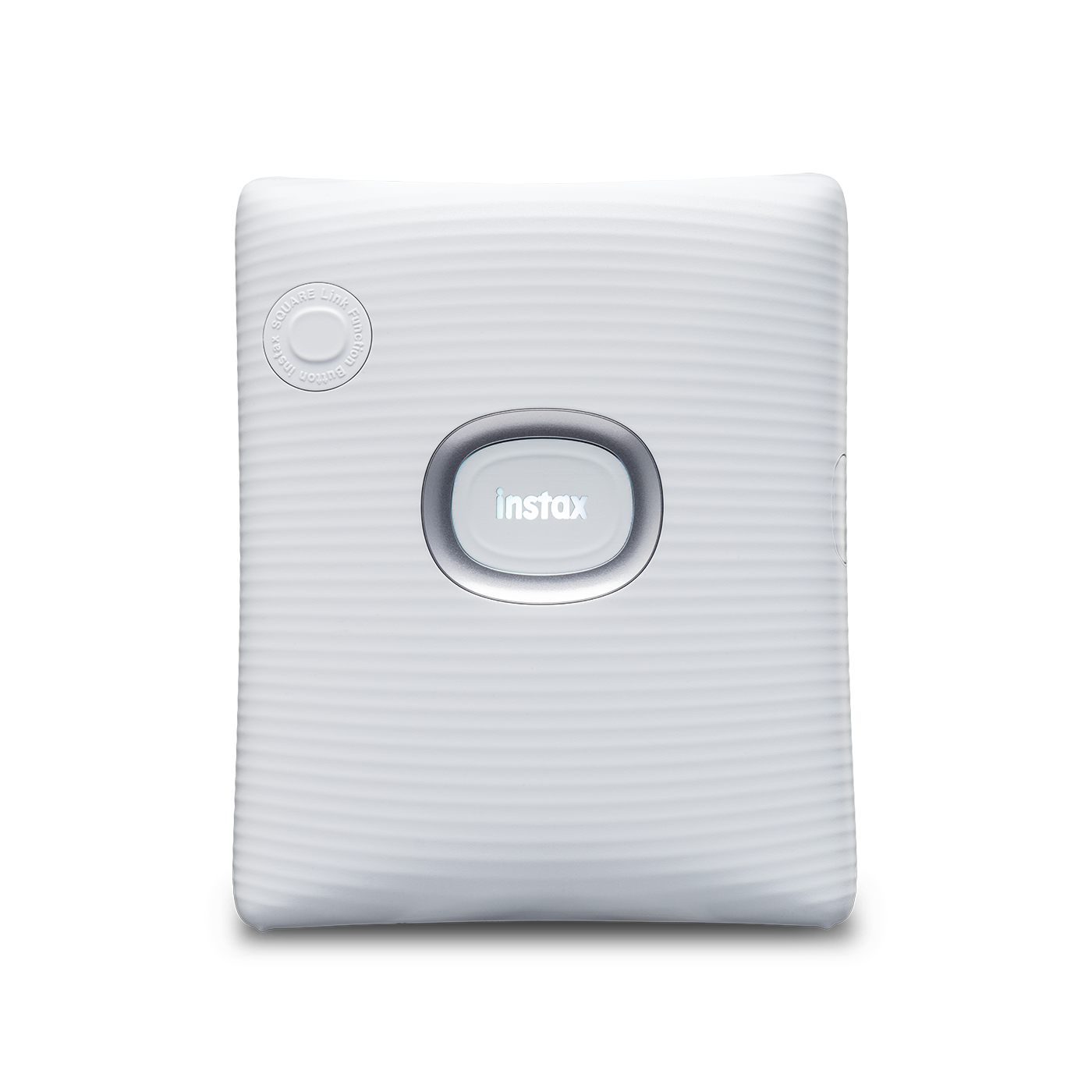Camera Videos and Manuals
Have questions about your Instant Camera? Check the user manual and video tutorials for your product below. Still have questions? Scroll down to our FAQs.
Printer Videos and Manuals
Have questions about your Printer? Check the user manual and video tutorials for your product below. Still have questions? Scroll down to our FAQs.
Film and Manuals
Instant Camera FAQs
Still looking for answers? Take a look at our most commonly asked questions.
Printer FAQs
Still looking for answers? Take a look at our most commonly asked questions.
Film FAQs
Take a look at our most commonly asked questions.
Still need help?
No problem! If the user manuals, video tutorials and FAQ page above didn’t answer your question, please reach out to our support team below and we’d be happy to help.
Join Us
Instant offers, ideas and inspiration. Straight to your inbox. No nonsense.